For health professionals using our PROMIS information system
Here is a PROMIS tip that will help you avoid having to make one of the most common calls to the PROMIS Support Desk! Did you know…
If you set up security questions for your PROMIS account, you can reset your password on your own. Note that you need to set up the security questions in advance, not after your password has expired or been forgotten!
Just follow these 3 steps when you're logged in to PROMIS:
- Click on your user account name on the top right corner and select User Information.
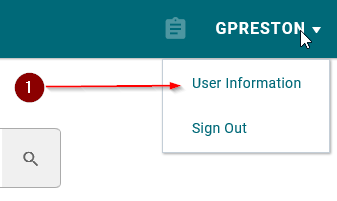
- Click on SECURITY QUESTIONS.
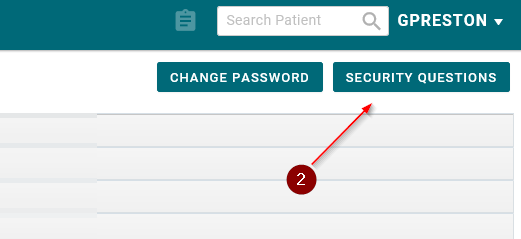
- Select and answer any three of the provided security questions with answers (Answers are not case sensitive) and click Save.
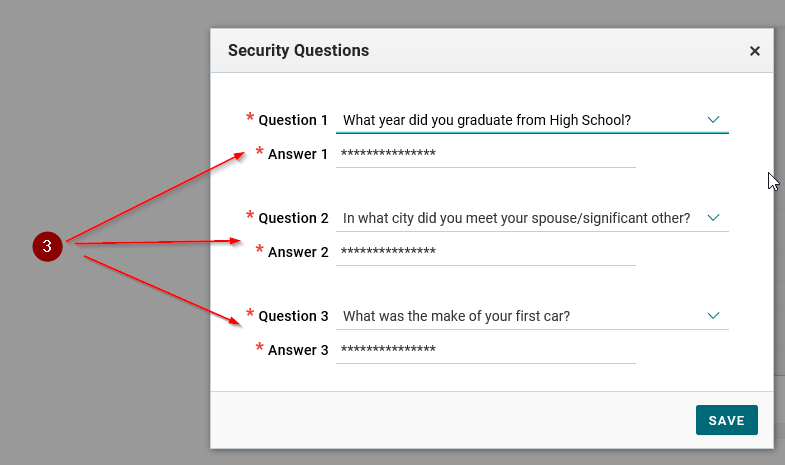
Then, if you need to reset your password, simply click Can't access your account? on the PROMIS login screen and follow the instructions.
The PROMIS Support Desk is always available to assist with password resets, but we hope this tip will save you time and effort in the future!
Do you have day-to-day PROMIS shortcuts and hacks you've created to make your job easier, or PROMIS features or functions you think your colleagues may not be aware of? Send your submissions via email to Charles Hoare at
charles.hoare@bcrenal.ca

