Submitted by Karin Jackson
hack (n): a clever tip or technique for doing or improving something
Health professionals, did you know?
To filter the results in various screens and reports, you can enter a value in a field above any column and press the Enter key. For example, if you enter a specific date in the field above the Lab Visit Date/Time column, the results will include only visits on that date. Filters can be used alone, or in combination with other displayed columns.
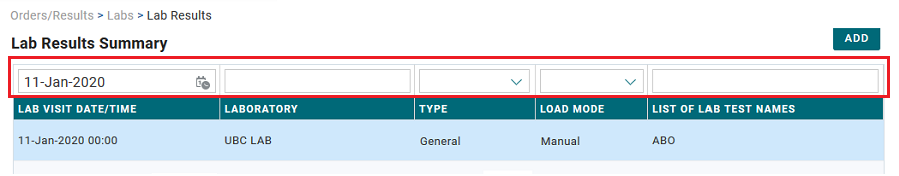
Thanks to Dr. Gary Nussbaumer for sharing the hack above!
Do you have day-to-day PROMIS shortcuts and hacks? Something you've created to make your job easier, or PROMIS features or functions you think your colleagues may not be aware of? Send your submissions via e-mail to Caroline Fay at cfay@bcpra.ubc.ca

