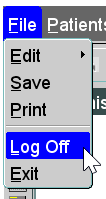Submitted by: Karin Jackson
Closing your browser without logging out of PROMIS first can fail to end your active session, tying up system resources. For a single user, this has a negligible impact on system performance but if we multiply this by many users, this practice starts to have a negative impact on server performance and user experience.
After you change your PROMIS password, sign out and then back in before continuing to work in PROMIS. Why? The password change modifies your PROMIS credentials, at which point they are different from those you logged in with. If you continue to use PROMIS, you may experience authentication errors as PROMIS checks your credentials and finds a discrepancy between those you have and those you need in order to access a function – typically a report. We plan to introduce forced sign out at password change in a future release of PROMIS. Until then, you can prevent those dreaded 401 Unauthorized Errors by remembering to sign out after changing your password.
To sign out of PROMIS 4:
On the main navigation header, click the drop down arrow next to your name and then click Sign Out.
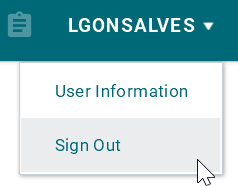
To sign out of Classic:
On the menu bar, click file and then click Log Off.