Submitted by Karin Jackson, Director of Operations, PROMIS
This month, we have a couple of tricks that involve a single click. Did you know…
Tip #1: You can hide the worklist and patient panels (to the left and right of the screen) to view results with more clarity, and to view more results when using the on-screen lab tools. Simply click the chevron on the edge of the panel to hide the window. When you’re ready to unhide the panel, just click it again to restore your view.
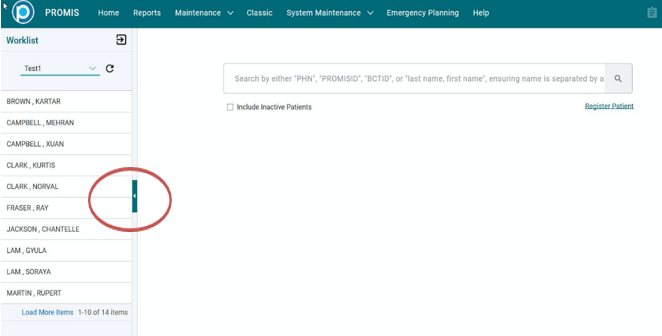
Tip #2: When using the on-screen labs flow sheet, you can swap the x and y axis column, using the swap rows and columns icon, to see more results for each lab.
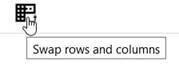 By default, labs display along the y-axis and dates display along the x-axis which restricts the number of results per lab displayed at first glance. This view can make it difficult to compare results as you need to scroll left/right and up/down.
By default, labs display along the y-axis and dates display along the x-axis which restricts the number of results per lab displayed at first glance. This view can make it difficult to compare results as you need to scroll left/right and up/down.
The screenshot below demonstrates the expanded view, after columns have been swapped and panels have been hidden.
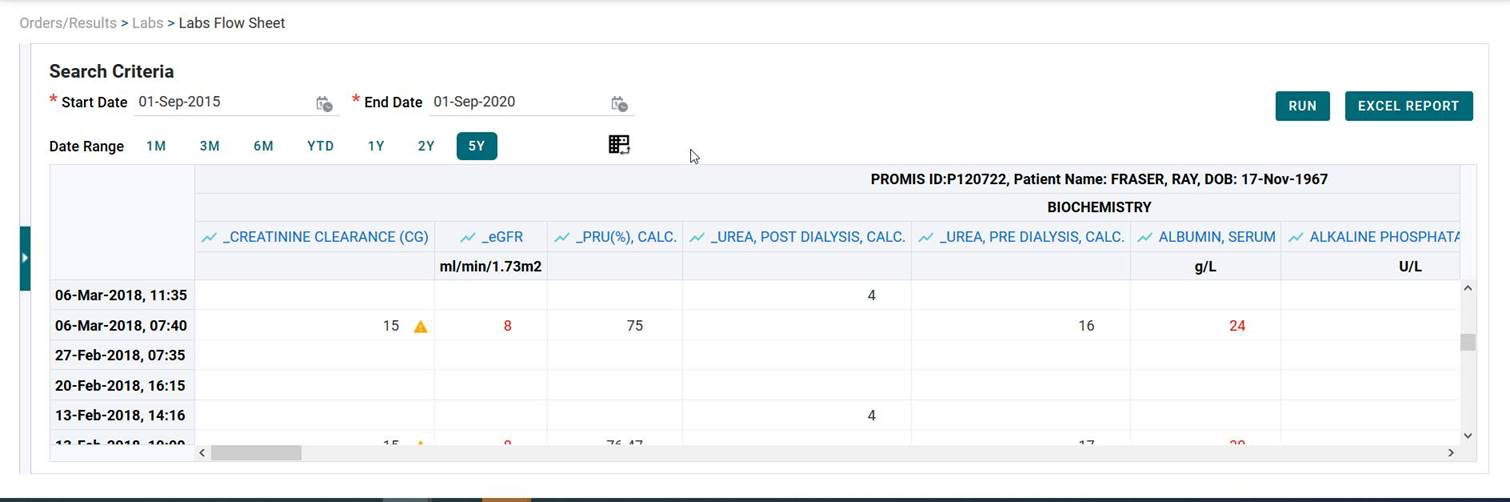
Do you have day-to-day PROMIS shortcuts and hacks you've created to make your job easier, or PROMIS features or functions you think your colleagues may not be aware of? Send your submissions via email to Caroline Fay at cfay@bcpra.ubc.ca

