For health professionals using our PROMIS information systemSubmitted by Karin Jackson, Director of Operations, PROMISThis month, we have more quick tips that involve a single click. Did you know…
Clicking the shortcut  icon on the labs widget in the overview screen will take you directly to the lab results page.
icon on the labs widget in the overview screen will take you directly to the lab results page. 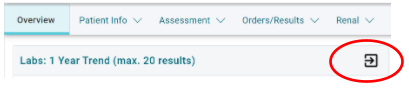
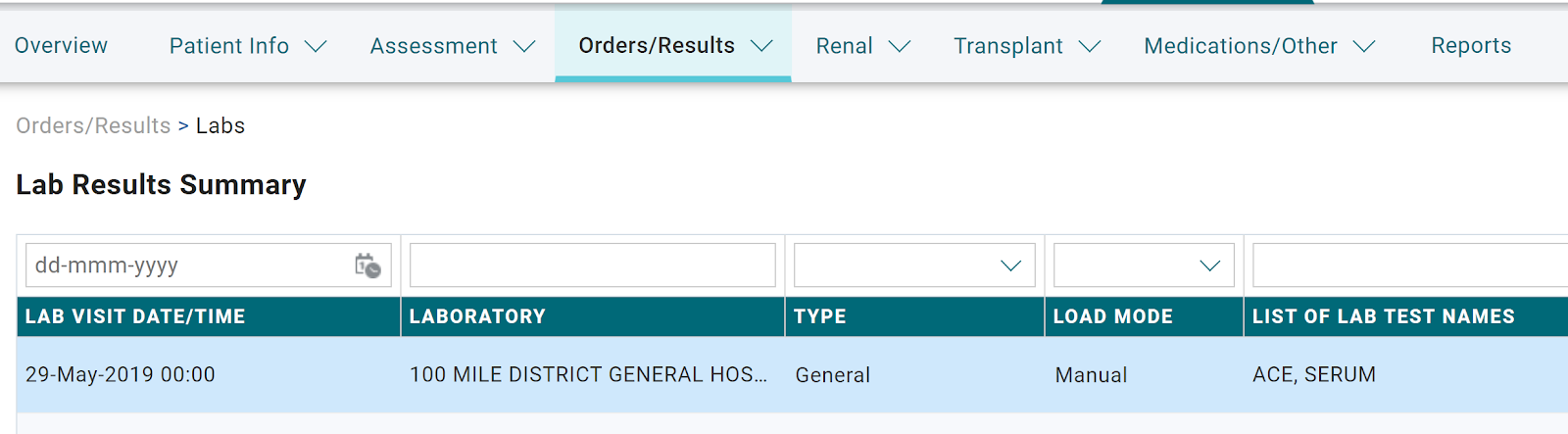
You can use the worklist panel to switch between patients and maintain
context. In the example below, the user is quickly moving from the ESAS summary of one patient to another, simply by clicking on the name in their worklist.
The above tips were shared by PROMIS Senior Business Analyst, Michele Shum.
Do you have day-to-day PROMIS shortcuts and hacks you’ve created to make your job easier, or PROMIS features or functions you think your colleagues may not be aware of? Send your submissions via email to Caroline Fay at
cfay@bcpra.ubc.ca

