PROMIS Change Lead Charles Hoare recently connected with Janie MacDonald, Data Management Coordinator at Interior Health, about how the PROMIS Emergency Planning Module was used to assist teams during an emergency situation.
Q: Can you tell us about a recent emergency and how you utilized the PROMIS Emergency Planning Module? A: In the summer of 2021, we utilized the Emergency Planning module for the Salmon Arm wildfire. We generated the patient list for the VCDU dialysis patients, RIH dialysis patients, KGH PD patients & RIH PD patients and filtered the lists by Salmon Arm and Armstrong and the other cities in the surrounding area. With the generated list, we were able to review and add mobility requirements, destination if evacuated and transportation requirements in preparation of the wildfire spreading. On a smaller scale, we did the same for the Brenda Mine fire in 2021 in West Kelowna. Luckily, this fire didn’t spread towards more populated areas. Twice a year, the teams confirm and/or update patients’ mobility requirements, destination if evacuated and transportation requirements; the information is entered in the PROMIS Emergency Planning Module so in the event of an emergency, we have current information. Q: Which functions were the most helpful? A: Running a full and current patient list and narrowing the list by location. Being able to enter the patients’ mobility requirements and entering the destination if evacuated. As a side note, following feedback from the Provincial Emergency Management Committee, PROMIS will release enhancements within the Emergency Planning module in the PROMIS 4.15 release, scheduled for July 10th. Some of these enhancements include:
- Home Therapies Map
- Patient Lists Filtered by:
- Hemodialysis
- Home Hemodialysis
- Peritoneal Dialysis
- Kidney Care (Non-Dialysis) [GFR<15]
Q: How will you utilize the upcoming new functionality?
A: I'm really excited about the home therapies map having the ability to visually identify/locate the home therapy patients on a map, with the address displayed. This will be very beneficial especially in rural areas. Running/creating an emergency list by modality will provide a more organized lists for the teams.
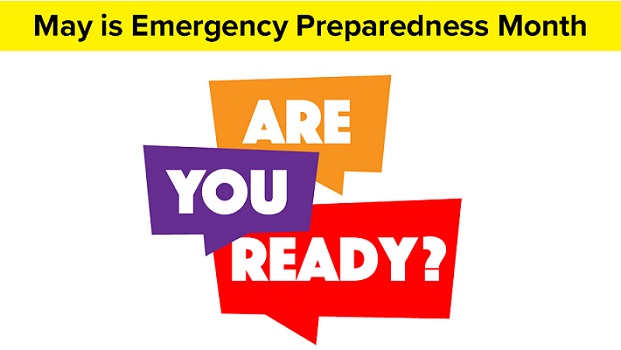
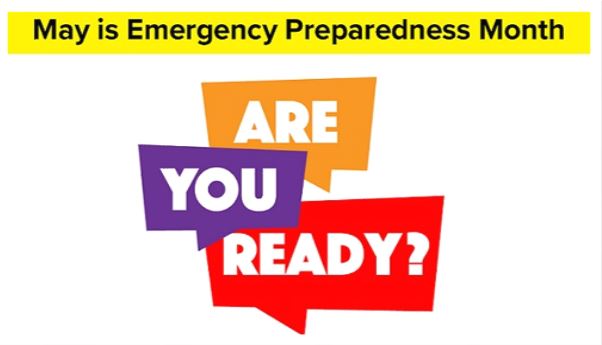
e-Learning training for the Emergency Planning Module is currently available for health professionals. Please follow the steps below to register via LearningHub.
1. To access the LearningHub site, click https://learninghub.phsa.ca/ Log into your LearningHub account or Sign up for an account. First time users of Learning Hub will be required to create a new account.
2. Search for the course: PROMIS 4 Emergency Planning Module
3. Click on the course title to view.
4. Click Register Session.
5. A course registration confirmation message will be emailed to you. You can start the course at any time.
If you have any questions, please email charles.hoare@bcrenal.ca

